Membuat aplikasi water bottle sederhana
Alif Adrian Anzary - 5025201274
Kali ini, kita akan membahas tentang Material Design, yaitu panduan desain aplikasi perangkat lunak yang dibuat oleh Google. Fokus kita adalah pada pembuatan aplikasi sederhana bernama Water Bottle. Aplikasi ini memungkinkan pengguna untuk berinteraksi dengan tombol Drink, yang akan menampilkan total air yang diminum dalam botol melalui animasi menarik. Dalam pengembangan aplikasi ini, digunakan beberapa komponen yang dapat dikomposisi, seperti Text, Button, dan Canvas, sesuai dengan prinsip-prinsip desain Material Design. Berikut adalah tampilan dan codenya:
| package com.example.waterbottleapp | |
| import androidx.compose.animation.core.animateFloatAsState | |
| import androidx.compose.animation.core.animateIntAsState | |
| import androidx.compose.animation.core.tween | |
| import androidx.compose.foundation.Canvas | |
| import androidx.compose.foundation.layout.Box | |
| import androidx.compose.foundation.layout.fillMaxHeight | |
| import androidx.compose.foundation.layout.fillMaxSize | |
| import androidx.compose.foundation.layout.height | |
| import androidx.compose.foundation.layout.width | |
| import androidx.compose.material3.Text | |
| import androidx.compose.runtime.Composable | |
| import androidx.compose.runtime.MutableState | |
| import androidx.compose.ui.Alignment | |
| import androidx.compose.ui.Modifier | |
| import androidx.compose.ui.geometry.CornerRadius | |
| import androidx.compose.ui.geometry.Offset | |
| import androidx.compose.ui.geometry.Size | |
| import androidx.compose.ui.graphics.Brush | |
| import androidx.compose.ui.graphics.Color | |
| import androidx.compose.ui.graphics.Path | |
| import androidx.compose.ui.graphics.drawscope.clipPath | |
| import androidx.compose.ui.text.SpanStyle | |
| import androidx.compose.ui.text.buildAnnotatedString | |
| import androidx.compose.ui.text.withStyle | |
| import androidx.compose.ui.tooling.preview.Preview | |
| import androidx.compose.ui.unit.dp | |
| import androidx.compose.ui.unit.sp | |
| @Composable | |
| fun WaterBottle( | |
| modifier: Modifier = Modifier, | |
| totalWaterAmount: Int, | |
| unit: String, | |
| usedWaterAmount: Int, | |
| waterWavesColor: Color = Color(0xff325EFF), | |
| bottleColor: Color = Color.White, | |
| capStartColor: Color = Color(0xff47029B), | |
| capEndColor: Color = Color(0xFF0065B9) | |
| ) { | |
| val waterPercentage = animateFloatAsState( | |
| targetValue = (usedWaterAmount.toFloat() / totalWaterAmount.toFloat()), | |
| label = "Water Waves animation", | |
| animationSpec = tween(durationMillis = 1000) | |
| ).value | |
| val usedWaterAmountAnimation = animateIntAsState( | |
| targetValue = usedWaterAmount, | |
| label = "Used water amount animation", | |
| animationSpec = tween(durationMillis = 1000) | |
| ).value | |
| Box( | |
| modifier = modifier | |
| .width(200.dp) | |
| .height(600.dp) | |
| ) { | |
| Canvas(modifier = Modifier.fillMaxSize()) { | |
| val width = size.width | |
| val height = size.height | |
| val capWidth = size.width * 0.55f | |
| val capHeight = size.height * 0.13f | |
| //Draw the bottle body | |
| val bodyPath = Path().apply { | |
| moveTo(width * 0.3f, height * 0.1f) | |
| lineTo(width * 0.3f, height * 0.2f) | |
| quadraticBezierTo( | |
| 0f, height * 0.3f, // The pulling point | |
| 0f, height * 0.4f | |
| ) | |
| lineTo(0f, height * 0.95f) | |
| quadraticBezierTo( | |
| 0f, height, | |
| width * 0.05f, height | |
| ) | |
| lineTo(width * 0.95f, height) | |
| quadraticBezierTo( | |
| width, height, | |
| width, height * 0.95f | |
| ) | |
| lineTo(width, height * 0.4f) | |
| quadraticBezierTo( | |
| width, height * 0.3f, | |
| width * 0.7f, height * 0.2f | |
| ) | |
| lineTo(width * 0.7f, height * 0.2f) | |
| lineTo(width * 0.7f, height * 0.1f) | |
| close() | |
| } | |
| clipPath( | |
| path = bodyPath | |
| ) { | |
| // Draw the color of the bottle | |
| drawRect( | |
| color = bottleColor, | |
| size = size, | |
| topLeft = Offset(0f, 0f) | |
| ) | |
| //Draw the water waves | |
| val waterWavesYPosition = (1 - waterPercentage) * size.height | |
| val wavesPath = Path().apply { | |
| moveTo( | |
| x = 0f, | |
| y = waterWavesYPosition | |
| ) | |
| lineTo( | |
| x = size.width, | |
| y = waterWavesYPosition | |
| ) | |
| lineTo( | |
| x = size.width, | |
| y = size.height | |
| ) | |
| lineTo( | |
| x = 0f, | |
| y = size.height | |
| ) | |
| close() | |
| } | |
| drawPath( | |
| path = wavesPath, | |
| color = waterWavesColor, | |
| ) | |
| } | |
| val capGradient = Brush.verticalGradient( | |
| colors = listOf( | |
| capStartColor, // Start color | |
| capEndColor // End color | |
| ) | |
| ) | |
| //Draw the bottle cap | |
| drawRoundRect( | |
| brush = capGradient, | |
| size = Size(capWidth, capHeight), | |
| topLeft = Offset(size.width / 2 - capWidth / 2f, 0f), | |
| cornerRadius = CornerRadius(45f, 45f) | |
| ) | |
| // Draw white lines on the cap | |
| val lineWidth = capWidth * 0.97f // Adjust this factor as needed | |
| val lineThickness = capHeight * 0.05f // Adjust thickness as needed | |
| drawRect( | |
| color = Color(0xFF243F55), | |
| size = Size(lineWidth, lineThickness), | |
| topLeft = Offset(size.width / 2 - lineWidth / 2f, capHeight * 0.30f) | |
| ) | |
| drawRect( | |
| color = Color(0xFF243F55), | |
| size = Size(lineWidth, lineThickness), | |
| topLeft = Offset(size.width / 2 - lineWidth / 2f, capHeight * 0.45f) | |
| ) | |
| drawRect( | |
| color = Color(0xFF243F55), | |
| size = Size(lineWidth, lineThickness), | |
| topLeft = Offset(size.width / 2 - lineWidth / 2f, capHeight * 0.60f) | |
| ) | |
| drawRect( | |
| color = Color(0xFF243F55), | |
| size = Size(lineWidth, lineThickness), | |
| topLeft = Offset(size.width / 2 - lineWidth / 2f, capHeight * 0.750f) | |
| ) | |
| } | |
| val text = buildAnnotatedString { | |
| withStyle( | |
| style = SpanStyle( | |
| color = if (waterPercentage > 0.5f) bottleColor else waterWavesColor, | |
| fontSize = 44.sp | |
| ) | |
| ) { | |
| append(usedWaterAmountAnimation.toString()) | |
| } | |
| withStyle( | |
| style = SpanStyle( | |
| color = if (waterPercentage > 0.5f) bottleColor else waterWavesColor, | |
| fontSize = 22.sp | |
| ) | |
| ) { | |
| append(" ") | |
| append(unit) | |
| } | |
| append("\n") | |
| withStyle( | |
| style = SpanStyle( | |
| color = Color.Black, | |
| fontSize = 16.sp | |
| ) | |
| ) { | |
| append("Water Level: ${String.format("%.0f%%", waterPercentage * 100)}") | |
| } | |
| } | |
| Box( | |
| modifier = Modifier | |
| .fillMaxSize() | |
| .fillMaxHeight(), | |
| contentAlignment = Alignment.Center | |
| ) { | |
| Text(text = text) | |
| } | |
| } | |
| } | |
| @Preview | |
| @Composable | |
| fun WaterBottlePreview() { | |
| WaterBottle( | |
| totalWaterAmount = 2200, | |
| unit = "ml", | |
| usedWaterAmount = 100, | |
| ) | |
| } |

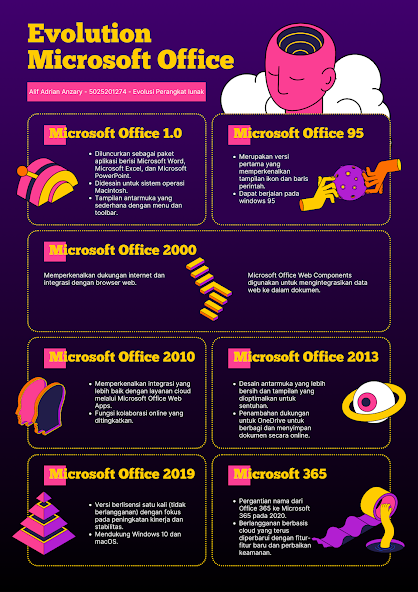
Comments
Post a Comment